Your cart is currently empty!
OpenSource and Premium
Ingredients for WordPress
Commercial Themes
Well-crafted, ready-to-use and with dedicated support incl. updates.
-
 PRONEW
PRONEW
Free Starter Themes
Develop a custom WordPress site from scratch.
-
 GPLv2
GPLv2 -
 GPLv2
GPLv2 -
 GPLv2
GPLv2 -
 GPLv2
GPLv2
Plugins + more
Extend your WordPress site.
-
 PRO
PRO -
 GPLv2
GPLv2 -
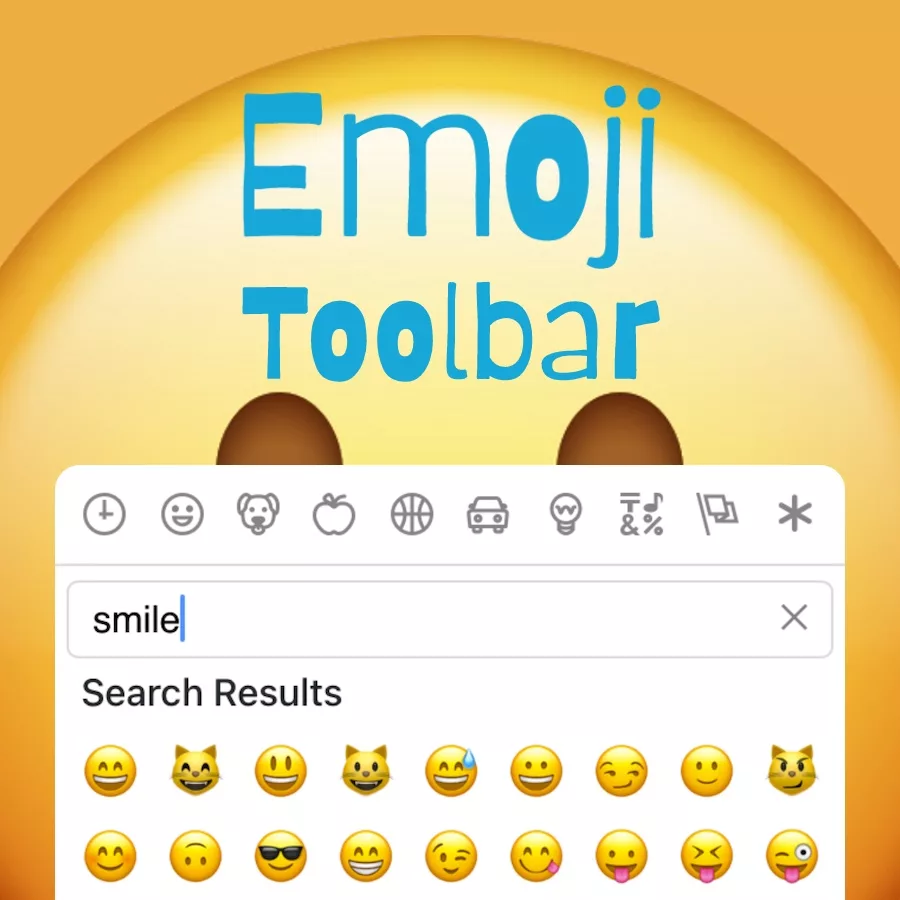 GPLv2
GPLv2 -
 GPLv2
GPLv2 -
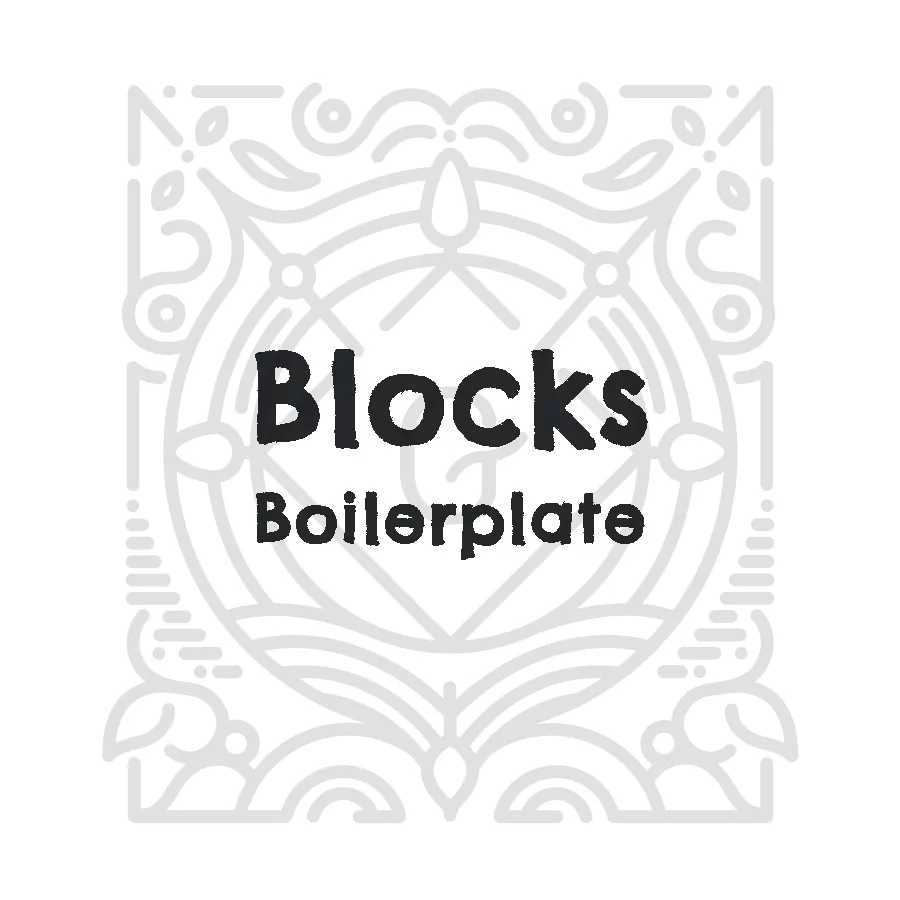 GPLv2
GPLv2 -
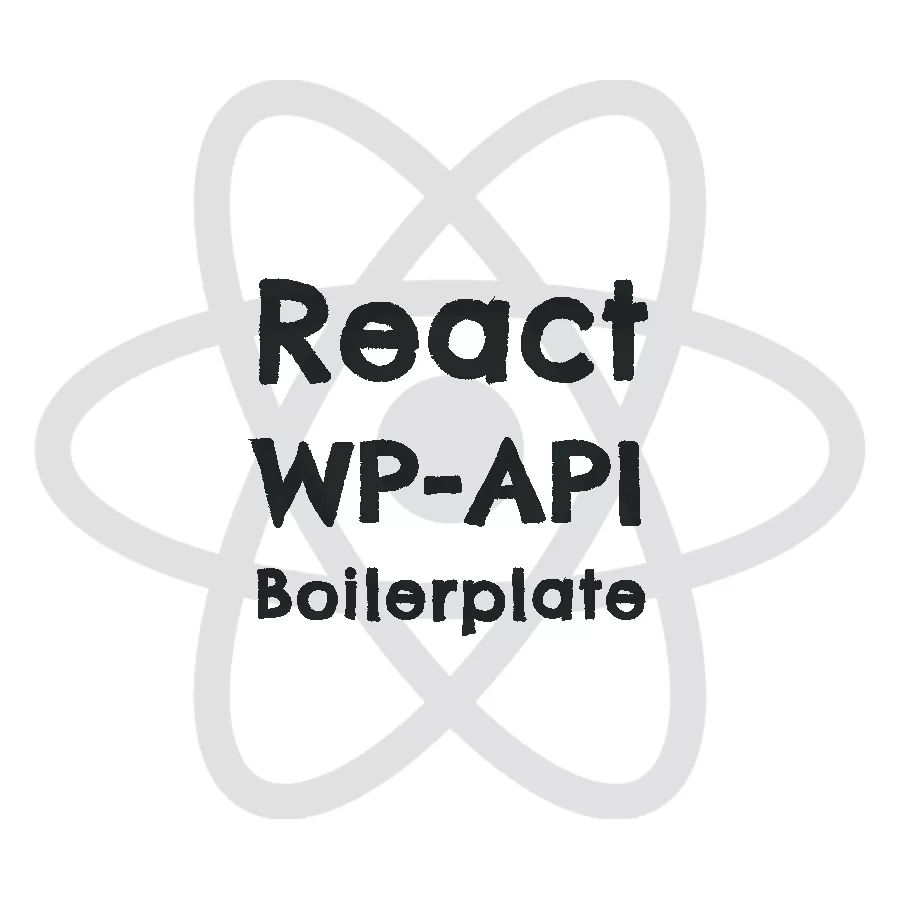 GPLv2
GPLv2 -
 GPLv2
GPLv2
4
Free Starter Themes
Happy
Users :)
4
Plugins
them.es+
Get the free Plugin and enhance your Theme with useful features. Compatible with Bootstrap-powered Themes. Learn more!
/
Would you like to contribute?
The Source Code of the Plugin is released under GPLv2 (or later) and has been shared on GitHub.
Explore
Our products are built from/for WordPress Developers with a focus on Simplicity, Usability & Maintainability.
Well-Documented & Easy Setup
Mobile first
Optimized for Phones, Tablets and Desktops
Retina ready
State of the art Technology
HTML5
CSS3
Web Accessibility
100% WordPress Core functions
Consistent
Support of WordPress APIs
Ready for Localization
All our Themes are already localized in English/German and include the required POT, PO and MO files to translate all strings into your language
Build tools
Having trouble?
Get help in our Support Forum!
*Please have a look at the following FAQs before submitting a new question!
If you’ve already read the steps in the General Setup Guide and looked at the demo theme you can visit the forum and search for for answers or ask for help.
Support covers assistance in setting up a them.es Theme, dealing with potential bugs and gathering new feature requests.
It’s a free WordPress theme based on Full Site Editing (Block Themes), Bootstrap, Material Design and Polymer Webcomponents (deprecated). A Starter theme should ONLY be used by professionals as a basis for developing custom web projects.
The source codes of our Starter Themes can be found on public GitHub repositories and we would like to encourage other developers to contribute in enhancing the themes.
Full Site Editing (FSE) is a site builder developed by the WordPress community that brings the features of the WordPress Block editor to all parts of the website.
Themes that are ready for Full Site Editing include predefined templates, template parts and various site options and settings that can easily be customized.
Learn more: Full Site Editing Handbook
The purpose of a Starter Theme is to help you code an individual website from scratch. It’s a boilerplate that helps you get started faster with your next project. Creating a child theme for one of the Starter Themes is usually not required and not recommended.
Autoupdates only make sense for predesigned themes which are very restrictive in manual code customization or for multipurpose themes which usually have a bloated code base with several external dependencies.
1. You should be familiar in Working with WordPress and have read the WordPress tutorial Adding new themes.
2. If you want to install a new theme, WordPress needs to be up and running on your web server. Unfortunately we cannot support you on general questions related to your CMS or to setting up a server.
3. If you’re using Plugins, make sure that they are updated to the latest version.
4. A general Step-by-step tutorial has been created and should be read carefully before setting up your pages or before getting in touch in our forums. The official Demo Theme instances have additional information which can be useful.
5. Don’t forget to create Backups before making any major changes to your Website.
Everyone who has signed up can submit new requests or reply to existing requests.
Customers who have purchased products can use their existing account to access the forum. In general their requests will receive priority support.
Unfortunately user requests cannot be executed in realtime … we’re only humans.
Response times can differ from case to case and some issues may be prioritized based on an internal severity ranking.
Please try to explain the issue as accurate as possible and provide a link and screenshots if necessary so that no follow-up questions are necessary. Reproducing a problem can be tough if important information is missing. You can also include Tags in your requests and Flag requests as (Un)Resolved.
All inquiries will be processed sooner or later! Don’t spam the forum or send duplicate requests. This can result in blocking access.
We cannot help you installing WordPress on your server and we don’t provide any support for third-party plugins.
If you need general help on WordPress we refer to the official WordPress Forum or to this StackExchange Group.
Thanks for your understanding.
Our test environment is built upon a clean state of the art WordPress installation.
For compatibility and security reasons we recommend to always use the latest version. Keep your CMS updated and don’t forget to make regular backups!
That’s what a Starter Theme is here for. You can use the WordPress’ Customizer (Classic Themes) or the Site Editor (Block Themes) which both allow you to extend with code according to your needs, tweak settings, modify the color scheme and see a preview of those changes in real time.
If you have development skills and need to make deeper modifications with style updates you can use the included webpack workflow. Please head over to the “Getting started” docs which can be found in the landing pages.
Usually all WordPress themes can be extended with translations in any language. You can manage and edit the translation files from the backend using a Plugin.
Learn more: Translate WordPress Themes
Our Starter Themes are built with care and do work with WordPress 5.0+ which incorporated Gutenberg for the first time — But please note that the Starter Themes only include minimal styles. This means that you have to include any block-specific styles by yourself.
In general plugins should work fine but please use them at own risk.
If you need support on external plugins get in touch with the plugin author.
Contributions are more than welcome and we’ve already accepted valuable pull requests from developers in the past. The OpenSource principle encourages an open collaboration between volunteers whose ultimate goal is to improve the code quality and to benefit from a better product in the end.
Please head over to our GitHub profile and create a new issue or add a pull request in the according repository. When contributing code changes, always make sure to follow the WordPress Coding Standards: https://developer.wordpress.org/coding-standards/
First contact should always be our internal Support forum.
If you found a bug or would like to contribute to the code you can submit a new request in our GitHub profile.
For specific questions, private communication or concerns not meant to be public, you can send us an Email to support@them.es